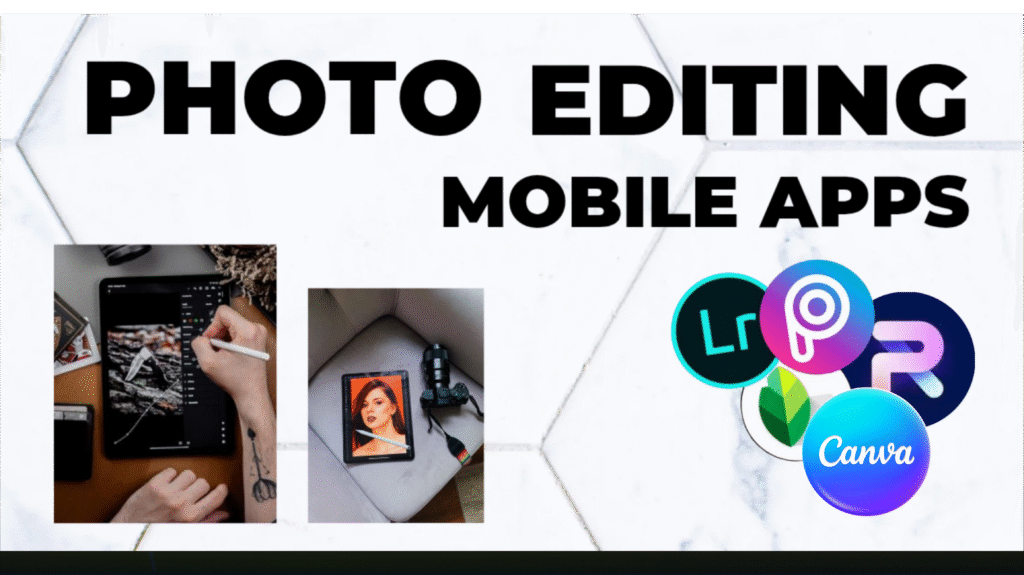📸 Photo Editing Tips & Techniques
Whether you’re a beginner or improving your skills, these tips and techniques will help enhance your photo editing results:
✨ Basic Editing Tips
-
Start with Good Composition
Editing is easier and more effective when the original photo is well-composed. Use the rule of thirds for balance. -
Adjust Brightness and Contrast
Fine-tune lighting to make your photos pop. Increase brightness to fix underexposed images and contrast to add depth. -
Crop and Straighten
Remove unwanted elements and align your photo for a cleaner, more professional look. -
Use Filters Sparingly
Filters can give your photo a unique mood, but overdoing it can make the image look unnatural. Aim for subtle enhancement. -
Sharpen for Clarity
Light sharpening helps bring out details. Be careful not to over-sharpen, especially with portraits.
🎨 Advanced Techniques
-
Color Correction (White Balance)
Adjust the white balance to fix overly warm (yellow) or cool (blue) tones for a natural look. -
Use the Healing Tool
Remove blemishes, spots, or unwanted objects from your photos using apps like Snapseed or Lightroom. -
Dodge and Burn
Brighten (dodge) or darken (burn) specific areas to highlight features and add dimension. -
Selective Editing
Change brightness, contrast, or saturation only in specific areas using masks or selection tools.
Add Text or Graphics
Personalize your images by adding captions, stickers, or design elements, especially for social media content.
📸 Photo Editing Tips for Better Results
-
Start with high-quality images – A clean, well-lit shot gives the best editing base.
-
Use cropping and straightening – Frame your subject properly, remove distractions.
-
Adjust brightness, contrast, and saturation – Keep it natural, don’t overdo it.
-
Use selective editing – Tools like Snapseed and Lightroom let you edit just one area.
-
Sharpen and reduce noise – Especially helpful for phone shots or low-light images.
-
Try filters or presets – Maintain a consistent vibe, especially for social feeds.

Photo Editing Apps
📱 Top 5 Mobile Photo Editing Apps (2025 Edition)
These mobile apps are ideal for casual users, content creators, and professionals alike. Each offers unique tools to enhance your photos directly from your phone.
🖼️ Snapseed
Main Use: Pro-style photo editing with precise tools
🔧 Best For: Filters, curves, healing, selective edits
🆓 Bonus: Completely free and ad-free
🖼️ Snapseed Editing Tutorial
✨ PhotoRoom
Main Use: Background removal & product photos
🛍️ Best For: E-commerce, profile pictures, clean cutouts
⚡ Bonus: One-tap auto background eraser
✨ PhotoRoom Editing Tutorial
🧙♂️ PicsArt
Main Use: Creative, fun edits with AI & effects
🎭 Best For: Filters, collages, stickers, remixing photos
🔥 Bonus: Popular for trendy, social media-ready visuals
🧙♂️ PicsArt Editing Tutorial
✏️ Lightroom
Main Use: High-quality photo editing & color correction
🎯 Best For: Exposure, tone curves, presets, RAW editing
📸 Bonus: Synced with desktop version for pros
✏️ Lightroom Editing Tutorial
🎨 Canva
Main Use: Designing posts, stories, and social graphics
📱 Best For: Templates, text overlays, branding
🖌️ Bonus: Super beginner-friendly with drag-and-drop tools
🎨 Canva Editing Tutorial
📱 Editing for Social Media
-
Use: Bright, clean visuals; maintain a cohesive feed
-
Best Ratios:
-
Square: 1:1 (1080×1080 px)
-
Portrait: 4:5 (1080×1350 px)
-
Stories/Reels: 9:16 (1080×1920 px)
-
-
Use: Vibrant, shareable images with clear subjects
-
Best Ratios:
- Posts: 4:5 (Portrait), 1.91:1 (Landscape – 1200×628 px)
- Stories: 9:16 (1080×1920 px)
-
Use: Vertical images with text overlays; great for guides, recipes, DIY
-
Best Ratio:
-
2:3 (1000×1500 px recommended)
-
Tip: Avoid very long pins; Pinterest may cut them off
-
📺 YouTube Thumbnails
-
Use: Bold text, expressive faces, clean layout
-
Best Size:
- 16:9 ratio – 1280×720 px
- Stories/Reels: 9:16 (1080×1920 px)
- Tip: Keep text big and readable even on mobile
✅ Final Thoughts
Photo editing is about enhancing, not overdoing. With tools like Snapseed, Lightroom, PhotoRoom, PicsArt, and Canva, anyone can polish their images for a professional look. Whether you’re creating content for social media or your blog, focus on clarity, consistency, and creativity.
✨ Edit with purpose. Post with confidence.